HOW-TO:Install add-ons
How-to
For this example a skin is being installed, the same method is used for other add-ons.
- Select Get Add-ons -> Select the repository -> Select the add-on category -> Select the add-on -> Select Install
When the add-on has finished downloading XBMC/Kodi will enable it and depending on the add-on ask if you want to start using it. Add-ons will then appear in their appropriate section (e.g. skins in the appearance section of settings, movie scrapers in the options of scrapers when adding a new movie source).








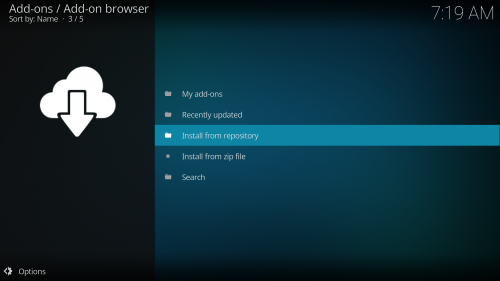
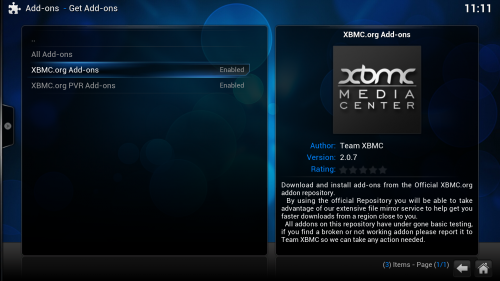
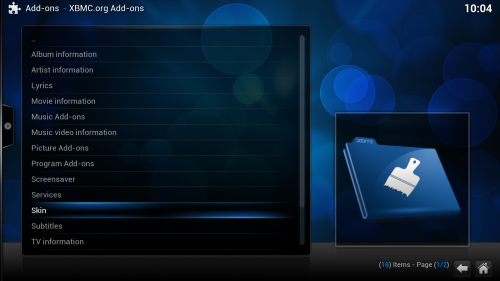
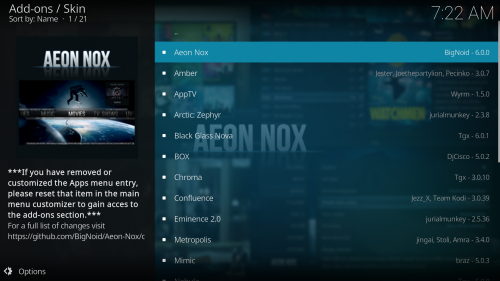
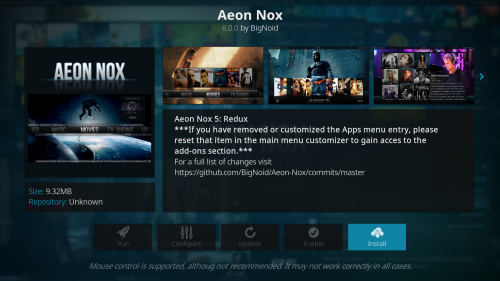
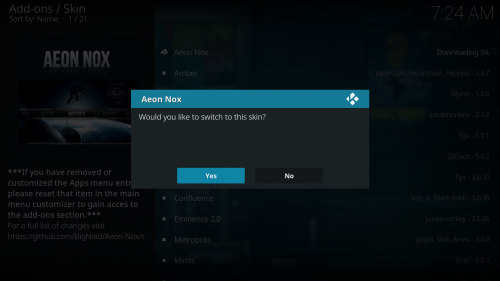
No comments